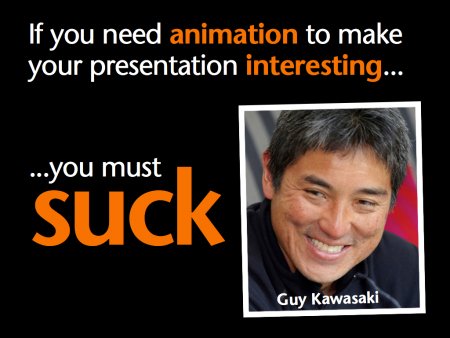„If God is in the details, then the Devil is in PowerPoint.” – @AngryPaulRand
How to create an amazing (PowerPoint) presentation?
It is the year 2015, and yet you still use that outdated PowerPoint for your presentation. The internet is full of new products and apps that are way better for creating presentations than PowerPoint, so why would you use it anyway?
It is known that “Microsoft PowerPoint” takes as many as 90%-95% of the software market presentations. More than 6 million teachers around the world are still using PowerPoint in their daily lessons and lectures. During every working day around the world, 30 million PowerPoint presentations are being shown. And one fact I know myself – PowerPoint software is ancient. Sometimes I think that PowerPoint appeared earlier than the internet or computer itself.

So you are stuck with PowerPoint, and you want to create an amazing presentation. A slideshow presentation – whether it is made with PowerPoint or any other program – is a wonderful way to support your speech, visualize robust and sophisticated concepts or just bring extra attention to a particular subject.
While some PowerPoint presentations are classic and traditional, others are unforgettable and outstanding. The ones you remember share a common factor that makes them amazing, which is the ability to communicate a message in a compelling and memorable way.
However, a poorly designed PowerPoint presentation with too much text and bad images can achieve the opposite effect.
„Bad PowerPoint Presentation is the best way to sending whole audiences to sleep“ – Unknown
So what can you do if you have a great message to put into a PowerPoint presentation, but you don’t know how to turn your concept from dull and boring into great and memorable? Creating a compelling and trend-setting PowerPoint presentation does not have to be time-consuming and challenging.
Most of the tips used here can be applied to any presentation you create by whatever means, but we used PowerPoint for our case.

1. Start your preparation
Generally speaking, the longer you have to plan, the better presentation will be. Don’t leave everything for the very last minute. Attempt to get your presentation almost completed three days before your speech. The objective is to get more time to practice your speech, so you have opportunities to modify minor errors in your slides.
2. Generating ideas for your speech
Brainstorming and creating almost all your concepts will assist in your planning and help you concentrate on your project.
At any given time, your head is loaded with various feelings and ideas, and writing your thoughts down on paper contributes to seeing a clearer image of your future presentation.
Don’t be worried if your concepts appear ridiculous at first. It is much better to have something down rather than attempting to come with the impossible perfect idea. For now, simply brainstorm your ideas and keep track of them on paper on in a document.
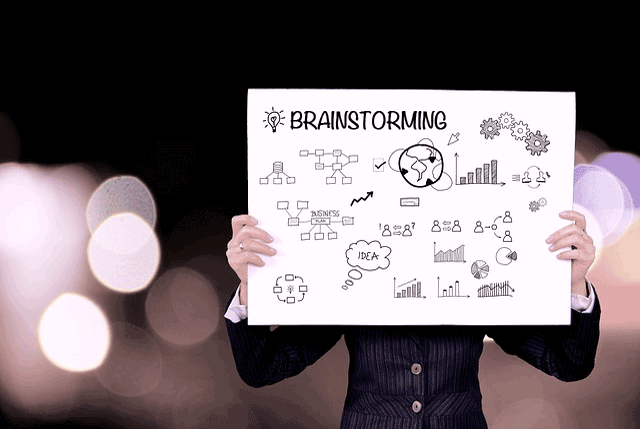
Pro tip: If you are having trouble with an idea or subject, search for more details by using Google. Type in “site:edu” and “filetype:ppt”. This will bring out different PowerPoint lectures to start out with from many different universities.
3. Who are your listeners?
Will it be your teacher? Your employer? An audience of experts? You can’t offer a college student the same presentation that you would offer to esteemed researchers. This is why it is essential to understand your topic, as it will have a significant effect on the value and framework of your presentation.
When you don’t know if your target audience has deep knowledge of the topic you are presenting, you should introduce your field of research, stating the things it is concerned with and the reason it is advisable to perform research in your subject area. Don’t assume that they know the strategies you employed. Your prospects are going to value a simple explanation.
What do they know? What do they expect? What will be interesting to them? Which questions might your audience raise? This will help you understand their mindset and see your presentation from their perspective.
4. What is your presentation purpose?
Your presentation might serve several purposes:
- Convey the details of your topic to your listeners.
- Bring up an issue or awareness.
- Talk about crucial problems regarding your research field.
- Recognize other people’s work.
- Showcase your new product.
If you don’t understand what you intend to accomplish in your presentation, your listeners won’t either.

„Slides should reinforce your words, not repeat them.” – Seth Godin
1. Design.
So you may have heard that white and black is the best option for a certain presentation. Or maybe you heard that you should divide your page into squares and rectangles. Whichever design you select, it must match your message and be consistent with the rest of the slides. You do not usually require a highly attractive layout; occasionally clean and clear is going to work much better because it will not cause distractions.
Fantastic design displays relevant information in an appealing and easy to understand way, whereas a complicated design alone won’t bring you 100% success. Having these things in mind, understand that if your outcome is unpleasant, maybe you’re doing a little too much on the design.
Pro Tip: Consistency is key to your success. Consistently use the same layout, layout, colors, font face and sizes on all slides.
2. Color
The colors you select are crucial. Make sure the colors blend properly.
A poor selection of colors can shatter or ruin a well-prepared presentation.
If you’re unsure which colors match best, use free online tools like – Color Schemes Generator or Adobe Color Themes. You can also read about Color Psychology to see how it works.
They are a powerful way to develop your color schemes that you can just pop into your presentations.
Pro tip: colors look their best when paired with the color opposing them on the color wheel.
Pro tip 2: using 3-4 primary colors throughout the presentation is usually the best option.
3. Font (typography)
Font selection is a big deal for people who have little or no design knowledge (that Microsoft Paint program you used when you were a kid does not count). Don’t think that nearly all fonts are boring, and you need to get a more thrilling and exciting one. Having fresh and fancy fonts may sound great, but it can be difficult to read your text or merely distracting.
Don’t make a habit of using many different font families. Once again, consistency is key. Make a choice of 2-3 fonts and continue with that through your whole presentation. Colors and contrast are your friends. I would even recommend using a single font and just change font sizes and styling.
One regular problem presenters have with PowerPoint is that fonts seem to change when broadcasters move from one computer to another. In reality, the fonts are not changing; another computer just doesn’t have the same font files installed.
4. Font size
Don’t use fonts or pictures that are not easy to see from the back of the room. Many professionals advise using a font size no less than 28 points. When you go below 28, it means there are too many words on every slide.
If the print is too little to read, your audience will become annoyed at being required to accomplish the unachievable. Nor does it help when the presenter says things like, “As you can see …” or “You most likely will not be able to read this.”
The only time you can use a smaller font is if you know you will be presenting on a computer, and the listener will sitting right next to you or if you are creating a PowerPoint presentation which you are not going to perform live.
5. Use contrast
Black words on a white background are a perfect choice. Light words against a dark background will work too.

If you wish to have fun with colors, ensure that it stays easy on the eyes. Always try to keep high contrast to ensure that your audiences can see the slides easily.
6. Alignment.
Using effectively aligned objects on your presentation is vital for your presentation to appear smooth and professional. Make use of PowerPoint‘s integrated attributes for aligning your articles.
„Content Is King” – Bill Gates (1996)
1. Title page
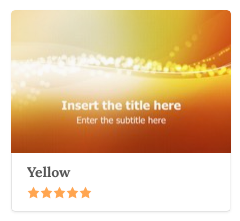 Never underestimate the importance of the first slide. The title page signifies the very first perception about your presentation. Your listeners will see this slide for the longest amount of time while you introduce the presentation.
Never underestimate the importance of the first slide. The title page signifies the very first perception about your presentation. Your listeners will see this slide for the longest amount of time while you introduce the presentation.
Aside from the title, you can include the business name, email address and financing sources. Ensure it is brief so your audience will not forget all of it once they finished looking at it.
2. Content
Quickly move to the most important items from the beginning so that even if you skip some slides you will have already passed on the most useful information. Make sure to go over your core message once again before finishing.
Don’t read every single slide you have on the screen, but just speak naturally instead.
Always check the spelling or grammar errors. Most of the time, you can choose the auto correction feature on your text program to check for any issues.
3. Avoid using abbreviations and complex, specific terminology
If you explained or illustrated some complicated concept at the beginning of your presentation, it does not mean that your audience will still remember it after 10 minutes.
The truth is that people will stop listening for the next 20 to 40 seconds once they hear something that is hard to comprehend. Moreover, the damage will be done, and the focus and concentration won’t reach the same peak level which was there at the start of the presentation.
4. Keep It Straight and Simple.
„If you can’t explain it simply, you don’t understand it well enough.” – Albert Einstein
If you are given only 60 seconds to present, what message will you impart during this short period? Everyone has a habit of inserting too much information on slides. That is a big mistake since you never want your audience reading through your slides. Make them focus on you and what you are saying and not on the slide.
The point to remember is always trying your best in keeping everything plain simple. Aside from design, these are good presentation strategies. Flooding your slides with every little thing will make your ideas pointless. Why not just send everyone the slides instead of presenting if you‘re going to put every word on every slide?
5. Less is more.
Always ask yourself, do you really need that much text? And once you edit and make it smaller, ask yourself the same question again. This is precisely the biggest problem with slide-based presentations, as the presenters wrongly believe that they can pass more details across than it is indeed achievable in a presentation.
Some TED presentations use only 1 word or 1 picture per slide, and they are still amazing shows.
Concentrate solely on visuals that provide actual information. Don’t waste people’s time.
Typically, the audience just apprehends fewer than 30% of your data. Studies reveal that a lot of individuals memorize just 30% of the things they listen to but can recollect 70-80% of everything they observe.
A designer is aware he or she has accomplished excellence not when there are still something to add, but when nothing is remaining to eliminate.
6. Rule of Three.
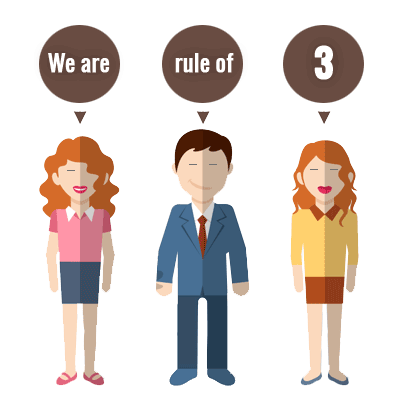
Take a look at Apple presentations presenter Steve Jobs; they constantly organized it around the “Rule of Three.”
Select three concepts you wish to present and carry out those only. Each of those might also then be divided into three aspects to illustrate.
7. The 10/20/30 Rule of PowerPoint (Guy Kawasaki).
When you are short on time, you can always use this rule. It’s quite simple: a PowerPoint presentation should have 10 slides, last no more than 20 minutes, and contain no font smaller than 30 points.
1. Images
Images are imperative. Try to find images that will convey a complex idea in a simple way. However, know that even with amazing images, you have to mix those pictures with your letters in a manner that carries the message across.
Don’t be afraid to display large, beautiful pictures. Use stock images preferably, and concentrate on where your image is placed in your slides. People make this mistake every day – they put text on top of images, and that makes it difficult to read details on the screen or monitor. Pictures are essential to any presentation. Your listener has ears and eyes, but they will be more interested in looking at whatever you are speaking about, and a lovely image can assist them to comprehend your idea better.
Here is a list of Free Image Sources. Personally, my all-time favorites are Pixabay and Freeimages.
Pro tip: Using real life photos will make your presentation a lot more unique.
2. Don’t be scared to use charts, graphs, and numbers.
Have a few charts and numbers that show key points about your subject.
Numbers and lists are not attractive compared to charts and graphs. When properly employed, charts and graphs can efficiently express much within a small period of time. They can also emphasize important points which could be missing in a table or a list.
Ensure the graphs and charts are not too comprehensive. Keep in mind that your slides are just there to help your speech.
3. Clip Art gallery.
I could go into deep detail here about the misuse of Clip Art in PowerPoint presentations, but I will be short and clear: abandon that Clip Art gallery once and for all and run away from it as far as possible.
What if you still want to use small graphic objects to enhance your presentation just a little? See below.
4. Icons
![]()
Icons are a perfect and safe way to do that. There are many free icons out there which could bring that gentle touch to your presentation.
For example, this Medical Template uses icons related to medicine and health. Just drop some topic related icons and you are ready to go.
You can get some great free icons from SmashingMagazine. Other comprehensive resources for beautiful and free icons, which you could import into your powerpoint template, are IconArchive and IconFinder.
Pro Tip: Icons with a transparent background will look best.
5. Animations
Animations can be quite an effective way to visualize and describe complex details. But be careful, as it is a weak line between a comic and an expert appearance.
Animations may amaze your audiences, or just leave them with the thought of “what the **** is going on?” A person who thinks there can’t be too many effects, and transitions in PowerPoint has got the wrong mindset.
6. Sound.
Just like ClipArt, sounds are a no-no to your presentation. Professionals should never use PowerPoint’s built-in action sounds.

„It’s all right to have butterflies in your stomach. Just get them to fly in formation.” – Rob Gilbert
Keep in mind that the slides are only created for visual assistance. Display a slide with your general subject or key point, and then explain it without reading.
There is nothing that is as bad as looking at someone reading all the words on his note card for half an hour. Being a presenter and turning your back to your listeners just to read the slides out loud is another costly mistake that you should avoid.
1. Preparation
Even the greatest slides are nothing if you can’t recall the things you hoped to point out because you didn’t prepare properly. A well-prepared and passionate presentation will allow you to win over your listeners and have their attention.
Devote more time to planning your slides. Understand your written content. It is going to enable you to be very self-assured. Whenever the word is powerful, the presenter immediately has a lot more self-assurance and the listener sees it.
Pro tip: when saving your PowerPoint presentations make sure you save it in .pps or .ppsx extension rather than .ppt or .pptx as this will allow you to open your presentation directly as a slide show.
2. Arrive early
Do not even consider coming late. Even being a couple of minutes late will make an audience lose their patience quickly because you just wasted their time.
Get there even more early if you happen to be using a new location for your presentation. You will be more relaxed and have the time to get acquainted with the place.
3. Check the setup
So you arrived at the location with a well-prepared presentation. Now you must ensure that the area is set up in a way which makes your speech easy to listen to and watch.
Look at the monitor screen from the listeners’ viewing angle and see if you can properly see it. If many seats or desks have to be relocated to allow for a proper view, get it done.
If listeners can’t see properly, it will affect your presentation negatively, and there will be no one to blame but yourself. You do not wish for listeners to become irritated or start leaving just because they cannot hear or understand what you are saying.
4. Test all technology before going live
Check the computer or the projector on which you will show your slides. Beware if a projector is old, as it may not display your data correctly. In case you will make your speech through the computer, ensure it is plugged in or wholly charged.
Get rid of any disturbances on your computer, which could disrupt or divert from your slideshows, such as chat apps (Skype or other messengers) and automatic notifications. Simply switch off your Wi-Fi if it is not needed during your presentation.
If the performance does not go as expected, don’t freak out. Everybody understands that things do happen.
Pro tip: Get a laser pointer to indicate vital elements on the monitor instantly; however, be mindful and never use it excessively.
5. Audience
Concentrate on an important idea and the information you wish to pass across. Never read through your slides to the listener. Your listeners want to hear from you; they can read at home. Understand it is usually the story you tell and how you connect with people and not the slides you present.
If you can’t get what your listener can relate to, it will likely be very hard to establish a link between the two of you, and they will stop being attentive to you. And, worse, your idea will not be understood at the end of the presentation.
PowerPoint here is simply to clarify and amplify your message by providing pictures, diagrams, and illustrations. Know what your audience expects from the presentation and then work on it.
6. Body language and voice
„A good speech should be like a woman’s skirt: long enough to cover the subject and short enough to create interest.” – Winston Churchill
Eye contact plays a fundamental part in holding an audience’s attention. Try not to spend too much time looking at your computer or the presentation screen. Maintaining strong eye contact with the public, using appropriate hand gestures and speaking loud and clear will gain audience attention.
Bring your most sincere smile with you – it will break the ice in desperate situations. Be warm and friendly when speaking. Even if you don’t feel like smiling, smile anyway! Even when we force ourselves to smile, we will instantly start getting happy. Take the time to breathe correctly between slides and messages, and don’t hurry through the presentation like it is a contest.
If you are in a culture that reads from left to right, position yourself on the left side of the screen.
Pro tip: In case you are in a culture that reads from left to right, position yourself on the left side of the screen.
7. Slides are still relevant
Maybe you have already heard frequently quoted scientific claims that say in human communication more than 90% is determined by body language and voice (the rapporteur body language impacts over 55% of presentation to the audience, 38% – his tone of voice, and only 7% – the words, content or text).
In short, studies say that the non-verbal part of knowledge through presentations is more important than verbal. This is not necessarily true, though, as for the presentations, this fact is utterly misleading.
Think logically: if body language and voice might determine 90% of performance, then it would be almost entirely understood no matter what you say. Nobody would need arguments, statistics, examples, and so on. You just could project a super powerful body language and tone while saying, “This is a bad product, but buy it, because I am so self-confident.” For one simple reason, it won’t work: the audience is not stupid.
8. Belief and passion
If you don’t believe what you say, how can you persuade your listener? Your actions will look clumsy and unnatural as if you were forcing yourself into something.
Be enthusiastic about your subject. Listeners don’t care about the level of knowledge you have until they are aware of how much you care.
During one presentation, a creative guru from Canada climbed on a chair in front of an academic audience, saying, “I weigh more than 100 pounds, but risk not only breaking the chair and falling but also that you condemn me for inappropriate behavior. And yet I risked climbing on a chair – that would encourage you to take on non-traditional ideas.”
9. Involve your listeners
This is the most effective way of getting a presentation done. You need to keep asking them questions, crack a joke or two (when appropriate), pass a witty remark, ask their opinions, etc. constantly.
No matter how good your presentation is, it will not get much applause, if you did not connect with your audience.
Make the audience feel or test something. In one life-changing presentation, the presenter asked the people of the public to hold their left hand behind their head without moving, and then only with their right hand untie their shoe and tie it again. After that, it was said, every day many people live like this because they had lost one arm for non-compliance with work safety.
You can guess that this PowerPoint slide was covering a topic about work safety, and it immediately got the attention of all the people for the rest of the presentation.
Pro tip: A simple trick to make the audience connect is to ask them to raise their hand if they checked their Facebook today, and then lift up your hand along them – you make your audience move and are instantly connected to them.
10. Timing
„No one ever complains about a speech being too short!” – Ira Hayes
Take advantage of a standard time estimation created for a lecture: a slide equals a minute of your speech. When you have 10 slides, you will likely speak around 10 minutes. You may quickly go through individual slides while the rest will require more time.
Observe your speed during the presentation and ensure you are not wasting too much time on a single slide. Avoid speaking quickly and just to say all the things you wanted to mention as if you speak too rapidly it will make the audience feel they are hurried and stressed.
If you missed a point or two during your presentation, forget it and move on. If you have time, you will mention it at the end, but it‘s not a big deal if you don’t. It is far better to make a shorter presentation with a couple of the most important points missed than a long presentation forcing the audience to sit there and be late for other important things they have planned.
11. Questions & answer time
Remember that giving room for problems in the course of your presentation is going to make your speech last longer. Ask if there are any questions when you are about to close your speech.
If you are giving a presentation that is far-reaching and may have a significant impact on your future, allow a minimum of ten minutes for the questions.
The best recommendation for responding to questions would be to understand the issue in the first place. And if you didn’t understand the question, just double-check before speaking about anything the listener didn’t wish to know. You could be sincere by asking, “Do you mean? Are you inquiring to know about this or that?”
In case you don’t know the answer to a question, don’t panic. One more standard answer you should memorize is, “We haven’t investigated that yet, but it is the next concept we would like to explore.”
Don’t ever take questions personally. Sometimes it may seem that the audience is attacking you just to make your research appear ridiculous. Be calm and polite. You don’t want to begin an argument with a hostile listener in front of your audience.
12. Nobody is Perfect
 Don’t panic when you cannot properly give answers to all the questions. Even experts and particular field professionals can never have all the answers to all the issues. As funny as it sounds, do not say you don‘t know when you don’t know. Just respond to the question by saying, “That’s a great point of view, I haven’t thought of this yet.”
Don’t panic when you cannot properly give answers to all the questions. Even experts and particular field professionals can never have all the answers to all the issues. As funny as it sounds, do not say you don‘t know when you don’t know. Just respond to the question by saying, “That’s a great point of view, I haven’t thought of this yet.”
If during your presentation you get a panic attack and suddenly forget all the information you were talking about, don’t make it a bigger drama than it is. People understand it may happen to anyone. Remember, it’s okay to make some mistakes.
Pro tip to reduce anxiety: Ask questions from any person who is presenting before you. It will help you with the sensation that you have already spoken publicly. Thus, doing this will let you get less stressed when you go on stage.
To summarize everything, an excellent presentation markets an idea, accomplishing this in a manner that grabs and holds your focus and attention. It is possible for you to be a professional at a certain subject, but professionalism means absolutely nothing without an excellent presentation to back it up.
And if your performance doesn’t come across as perfect as you wanted it to be – don’t be upset. Practice makes perfect, and the next time you will be giving a presentation, it will be better. Another time slightly better again. And better … Until one day you will make such an unforgettable presentation that you will be proud of yourself!
„There are always three speeches, for every one you actually gave. The one you practiced, the one you gave, and the one you wish you gave.” – Dale Carnegie